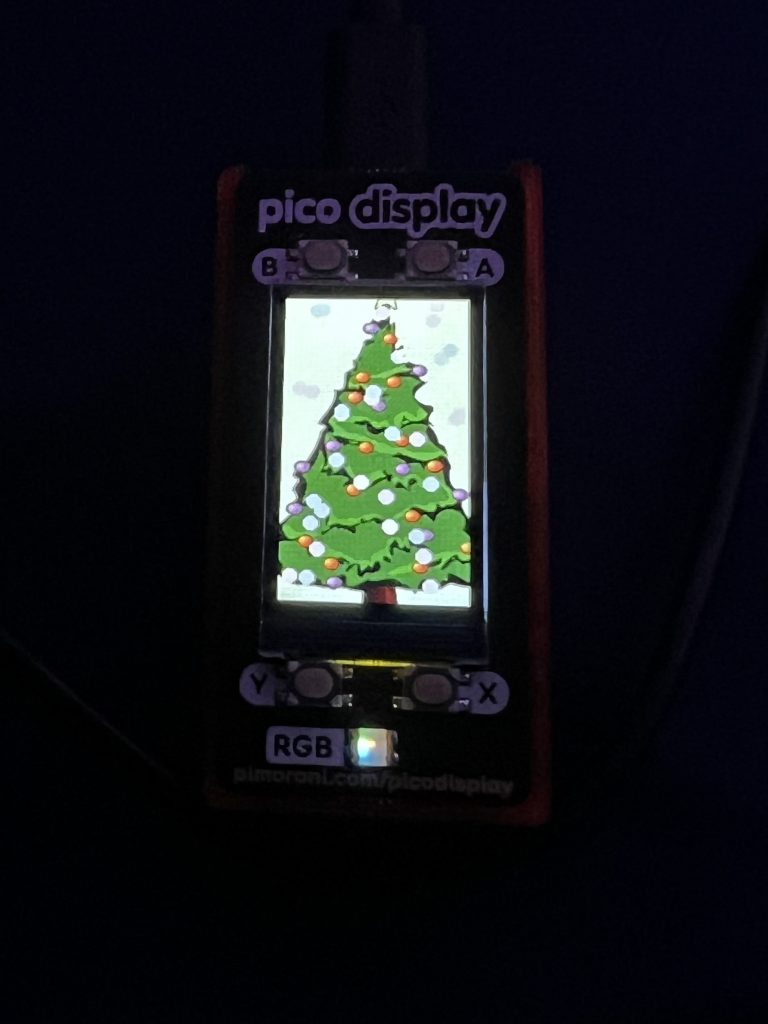Before December 1983 my dad had written a letter to my mum which my grandmother read aloud which mentioned something to the effect of, “I’d like to buy Iain and Robyn a Commodore 64”.
The excitement of me going, “YES!” and then realizing maybe that wasn’t the response I should have given, “Maybe not? Is it okay?”. You could see the confusion in my voice because my parents did not have the smoothest of divorces and messaging was really confusing about us hating him yet still having a relationship with him.
I digress, December arrived and he visited taking us to the University of Guelph to introduce us to some of his colleagues and their work, going for meals. I really felt in those days, Dad was doing his best and making an effort to do what he could to inspire us and be a Dad.
I was too excited, after all, I was 10 years old and I was about to get an amazing computer! I had already experienced an Apple ][ and Commodore PETs at school; being exposed to UNIX and an IBM 5150 PC at my mum’s work; and friends had a Commodore VIC-20.

We drove to Guelph one late afternoon, went to a Zellers, and pick up a Commodore 64, a 1701 monitor, 1541 disk drive and all with, i think, a free VIC Desk! I think we also got Music Maker as well, so we weren’t left without something to try.
Those early days of not understanding how to load programs from the Commodore 64 and the 1541 – I remember my Grandfather and Uncle figuring it out; to getting my first joystick – a Suncom Slik Stick, and games Radar Rate Race and Jupiter Lander for my birthday.
I did so much with this computer
- I played and copied many games
- I did hours of homework using Easy Script and geoWrite
- I spent a lot of time entering programs from magazines, though I admit to not writing too many of my own designed programs in those days. Compute!’s Gazett, Ahoy!, Commodore Magazine, Commodore Power/Play – I had to get them monthly from WH Smith – thanks mum! I actually still have these though I am considering passing these on to the University of Toronto’s Computing Archive
- To help me learn the piano, I’d using music sequencing software to help learn timing of notes and such – this definitely inspired my music project, in the future and my comfort in programming analogue synthesizers
- I did a lot of BBSing once I picked up a Commodore 1670 modem, around, I think, 1987
Mum actually used Paperclip to help type a book for one of the profs she worked with, rather than typing it out on Wordperfect on her work PC. I don’t remember how long the Commodore 64 was in her bedroom or at her office, but it certainly was a significant amount of time.
I made a number of friendships over the Commodore 64 – Paul and his dad too me to my first World of Commodore in December 1984. Paul gave me some of the first games – Ghostbusters, Pole Position and Frantic Freddie.
I’d learn about Super Snapshot cartridges, fast loaders, how bad Commodore printers were – thanks to my uncle for helping to purchase a Commodore 1526 printer that I used for many years to print out assignments; until I purchased a Xetec Supergrapics Jr and a Star NX-1000 Rainbow printer – the first piece of computer hardware I saved up for and purchased with summer work money.
I even bought a 1764 REU which, in some respects was a waste of money, though it really did speed up GEOS which I used VERY extensively for homework assignments.
I still have that Commodore 64, the 1541 disk drive, the REU and every disk I ever owned. Gone is the monitor, the VIC Desk, . The last time I turned it on was last year, and unfortunately, I think one of the PLA chips died as I was backing up my disks to an SD card – Pi1541 for the backup win!
Thankfully, the World of Commodore is still going and I was able to purchase a replacement PLA chip – that I still have yet to install. I will likely do that in the coming weeks.
While the TS 1000 was the first computer I owned, the main computer I used was this Commodore 64. It was a workhorse for me from 1983 to 1990 when I picked up a Commodore Amiga 500.
Such a powerful computer at the time, and I realize now there was so much more I could have learned, especially with electronics and the user port. I’d have loved to have had a second disk drive, a second phone line into the house and run a BBS. I actually did run one for a short time period, but off the main phone line. My grandmother was not pleased with me. LOL!
Still, I did push that computer and loved every minute of it.