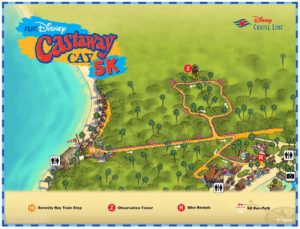From the Disney Castaway Cay 5K.

From the Scotiabank Toronto Waterfront Marathon
In 2007, Scott and I jogged our first 5K. It was the Scotiabank Toronto Waterfront Marathon 5K. Scott entered for a fundraiser, as a way to celebrate 100lbs lost, as a way to reclaim exercise, and I joined him. We finished in 42 minutes, 30 seconds, hand in hand in relatively cool September weather.
Last year, 10 years after running that 5K, I had set a goal of running a 10K, myself, in Q1 2018. I had asked, for Christmas 2016, the Learn to Run course from The Running Room. I enrolled and started in March 2017, but with 130 days on the road for work, sadly, I really could not keep up with the course.
As a result of non-stop work travel in 2017, I knew I was not in any shape to run or jog a 10K. I do know I can easily walk 10K for sure. Walking around Stockholm and New York City this past summer clearly showed this to me.
Scott and I had booked our February cruise to the Caribbean so that we could get into sun and warmth after a particularly grey winter. We’re both prone to the winter blahs (aka SAD). Our trip included a stay at Animal Kingdom Lodge on both ends, and our cruise includes a stop at Disney’s Castaway Cay.
One of the ‘excursions’ at Castaway Cay includes the Castaway Cay 5K. If I wasn’t going to be able to meet my goal of running a 10K, I can easily do a 5K. I had to do this.
I’ve known about the Castaway Cay 5K for many years after my friend Stephen had run the Walt Disney World Marathon, and then after also ran the Castaway Cay 5K. Since then, it’s always been one of those life milestone things I’ve wanted to do. Don’t ask me why, it just is.
Before, I get to the Castaway Cay 5K, our overnight stay at Walt Disney World actually coincided with the runDisney Princess Half Marathon weekend, and in particular, the 5K held on Friday and the 10K held on Saturday.
I have to admit, sitting down in Boma, Saturday morning, I was quite blown away at the people who were wearing the participation medals for the Disney Princess Enchanted 10K. People of all shapes and sizes. This helped break stereotypes I’ve held in my head. I kept coming back to my mind that running, jogging and participating in 5Ks and 10Ks Isn’t just for “crazy super fit thin people”, that there is a place for me and Scott, that people of all shapes and sizes run and jog and can participate. This took it to a whole new level for me. I was inspired and excited about the Castaway Cay 5K and figuring out how I could do a 10K.
What was coming up for me is, this IS something I can do. This IS something that a big person can participate in. I don’t have to hold on to the previously held notions of what a jogger looks like. I can break that stereotype for myself, and maybe I can break that image for someone else just as others have inspired me, without realizing it.
Unfortunately, after boarding the Disney Fantasy, I started to realize – Damn it all, I’m coming down with a cold! That’s NOT going to stop me from registering, and that’s the first thing Scott and I did, headed to Guest Services and got ourselves registered.
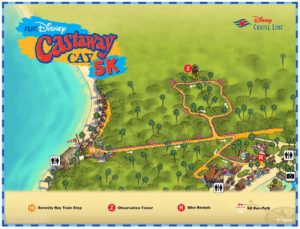
Map of the Castaway Cay 5K
The Castaway Cay 5K is meant to be a fun 5K. You start out at the Bike Rentals area, you proceed down the Castaway Cay Airstrip, around a path that leads to the Castaway Cay lookout tower, back around and then down to the end of the airstrip near Serenity Bay which is the adult beach, and then repeat backwards.
You have 90 minutes to finish the 5K and you can run, jog, or walk. Essentially, do it on your own time. You’re not given a tracker that tracks your start and end time so it’s not a formally tracked event. You won’t find your results on the runDisney website. Again, it’s meant to be fun to do, on your own terms.
Here’s a tip – if you register for the Castaway Cay 5K, you’ll be some of the first people off the ship. I’m not saying just register to be the first person off the ship. Register and do it! You’ll have fun! Seriously!

Why again, would I want to do a 5K as part of my holiday? Okay, part of it may have to do with wanting the really cool participant medal that’s given to everyone. Look at it to the right – there it is in all it’s glory. *GRIN* Oooh shiny! Seriously, it’s a very nice incentive, and way cooler than any participant ribbon you received in elementary school. Why wouldn’t you want a piece of coveted Disney magic like this?
Scott and I both wanted to walk and jog the route. For Scott, it was about being active and sharing in the experience. For me, it was about taking what I had learned from the Running Room, and seeing how fast can I do a 5K, pushing my own boundaries.
While I was able to get through most of the cold and was well enough to attempt the 5K, Scott picked up the cold from me, starting a few days later.
While we picked up our bibs and pinned them to our shirts on the ship, once we walked from the ship to the Bike Rentals shop where the 5K starts, Scott had decided, smartly, that with the cold, the heat and the humidity he would not run. Even I was a bit nervous about how I would handle the course, but I seemed fine on the long walk to the starting line. I was going to proceed.
I tried to do a 1 minute jog/1 minute walk routine I had learned from The Running Room, however it probably ended up being 1 minute jog/2-3-4 minutes walking. I kept my head up, my mind was positive, I picked up three cups of water at different times during the course to stay hydrated, I had some great tunes playing streaming from my watch to my headphones – no need to carry a bulky iPhone. Despite the heat, humidity and the strong sun, I was feeling good.
I finished the run in about 39 minutes and 45 seconds. I don’t know for sure because, as I said earlier, there isn’t a tracker to track when I crossed the starting and ending line. What I do know is that the clock just flipped over the 40 minute mark, and I crossed the starting line at about 25 seconds after the start, based on video Scott took.
Despite the changes I’ve made to my body, losing the weight I have, despite working on my health, I still have this weird relationship with jogging, that some how it’s not for me, that I hate it. Yet I jog during spring and summer and I’ve enjoyed it, seriously enjoyed it. I do this thing and I feel accomplished, like I’ve overcome something and I want to continue challenging myself – and it’s solely about challenging myself and not comparing myself to someone else.
You have no idea what a huge win this is for me, and how much it actually moves me to tears every time I think about it. I don’t understand the shift that’s happed in my thinking, but I feel proud of the accomplishment, that I’ve been able to push past self imposed baggage. It feels really freaking good.
I’m really looking forward to doing another 5K and a 10K. Is a half marathon in my future? Let me get through the 10K first, but it is a possibility. (Yes, I just said that and it’s in writing).
Even more magical though, was Scott. One of the cruise staff had noticed he had his bib on, but was not jogging and she asked why not. He explained that he had picked up a cold and was doing the smart thing by not doing the 5K. For being smart, he was awarded a Castaway Cay 5K participant medal. While he refused to wear it because he didn’t feel he earned it, as far as the cruise staff and I are concerned, he did. Something like this needs to be recognized.
And there will be an opportunity to do it again in the future, together.
As you can see below, I finally put the medal on him. 🙂
Our next step? Scott and I are going to do the runDisney Virtual Running Shorts this summer.
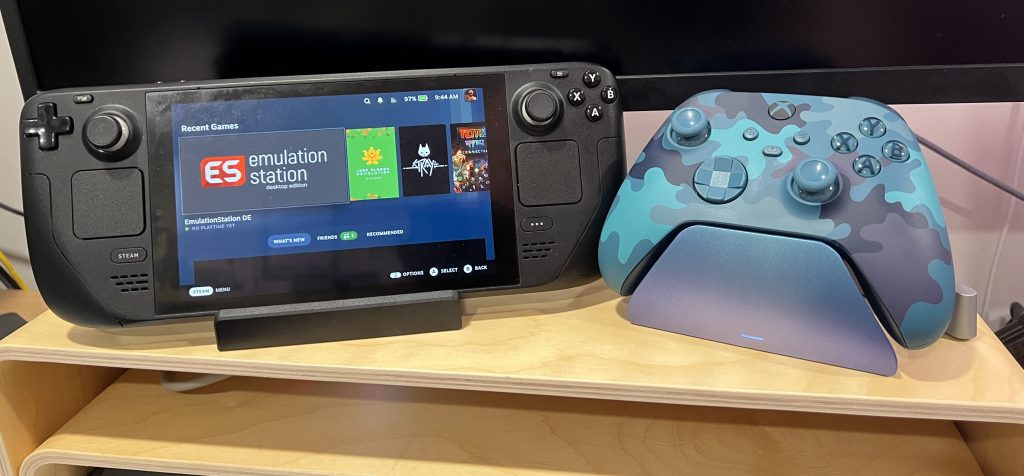


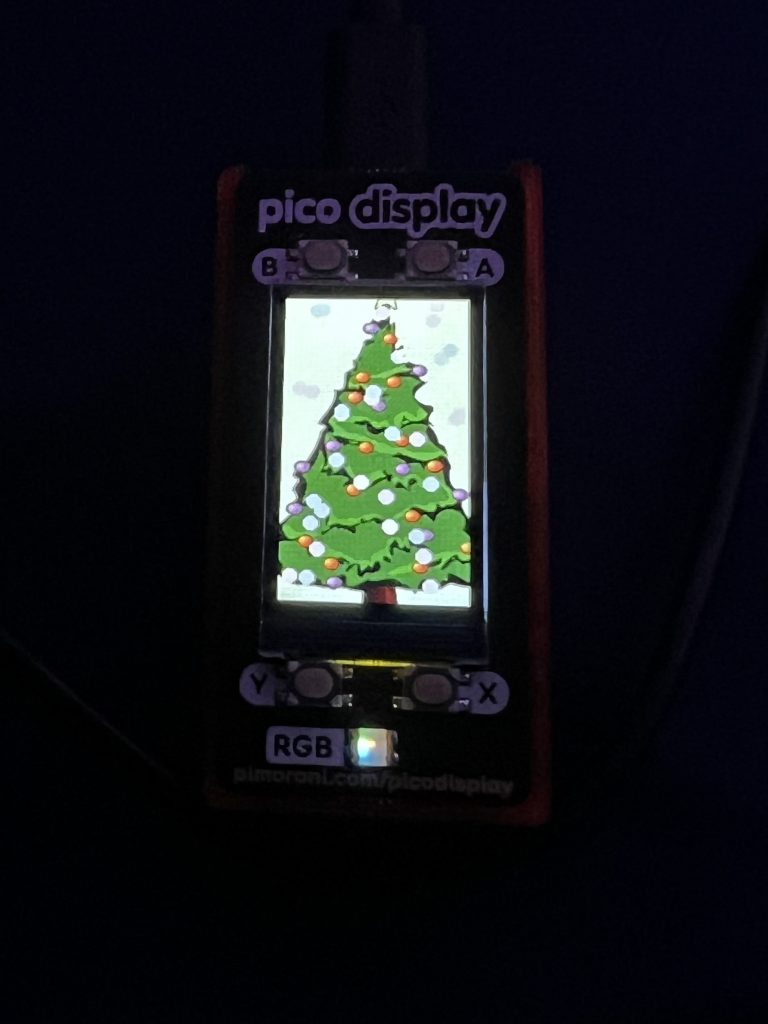

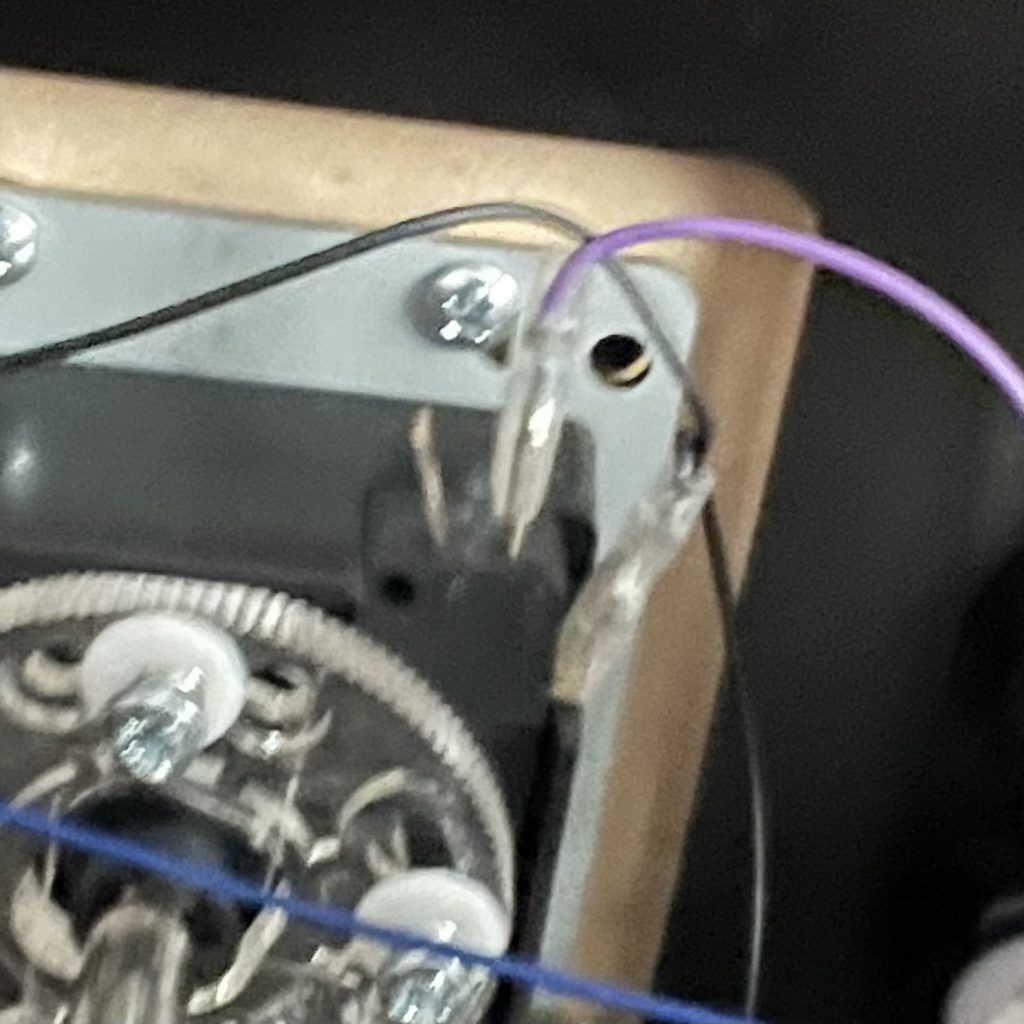
 This may seem like an odd blog entry, but secretly I’m a car guy. Okay, maybe not that secretly, but the car I am thinking of plays an important role in my life.
This may seem like an odd blog entry, but secretly I’m a car guy. Okay, maybe not that secretly, but the car I am thinking of plays an important role in my life.